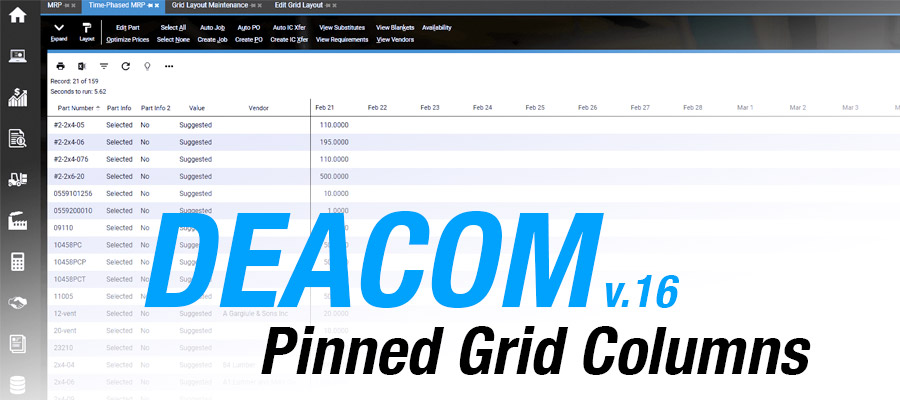Deacom has recently added a new feature that enables grid columns to be pinned to the left side of a management report. Using the DEACOM grid layout tool, users can configure where the grid columns should be pinned in a management report by default. The pinned location can then be slid around once the management report is run in the system.
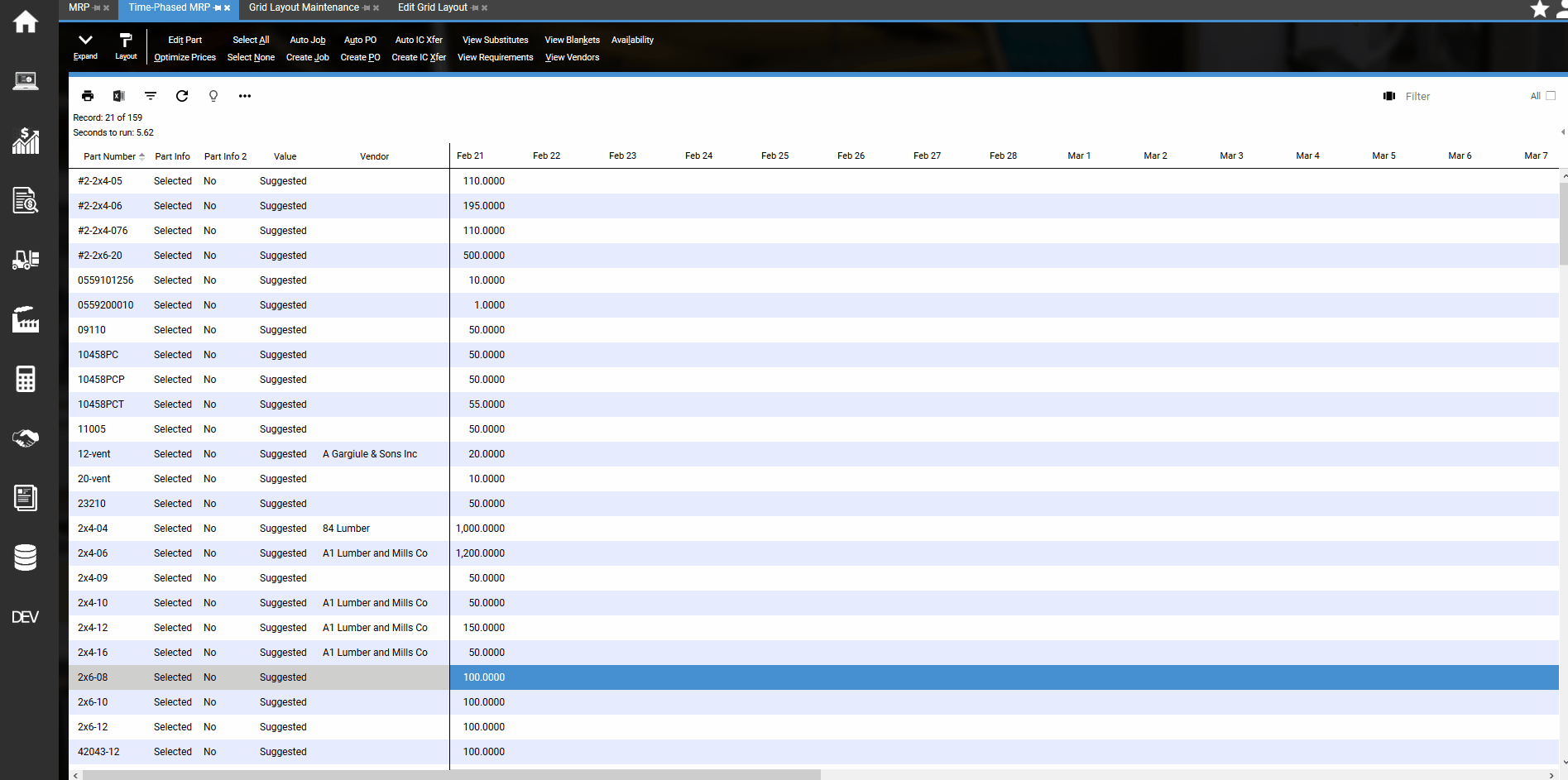
We envision this new feature playing a major role in the usability of the following management reports:
- Time-Phased MRP: Pin the item information and supply / demand buckets to the left of the screen, users can now scroll through the time-based suggestions on the right-hand side of the screen.
- Positional Financial Reports: View a breakdown of the business by different GL segments with the name and account range pinned to the left of the financial report.
- Sales Trend Reports: Pin the item information to the left and view the monthly sales dollars or units on the right of the management report.
- CRM Prospecting Reports: We find that CRM user typically have huge reports to analyze prospecting efforts. With pinned columns for the company name on the right, users can now scroll through company information on the left-hand side of the screen.