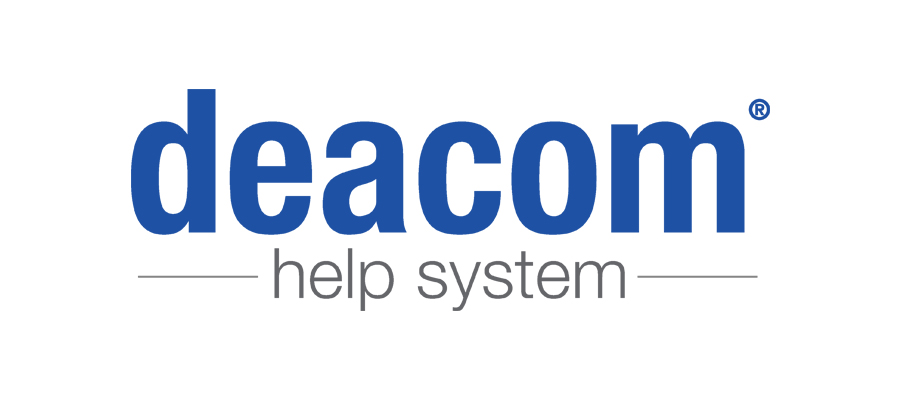For both new and legacy DEACOM users, the Help System is a critical resource for creating and sharpening efficient business practices with the ERP software. To improve the platform’s user experience, we are excited to roll out some new updates effective today.
While the basic interface and top navigation remains familiar to users, many may have noticed some enhancements to the side menu, search, and login features.
Side Menu
The side menu is perhaps one of the most powerful changes providing an organized list of some of the important elements of the Help System.
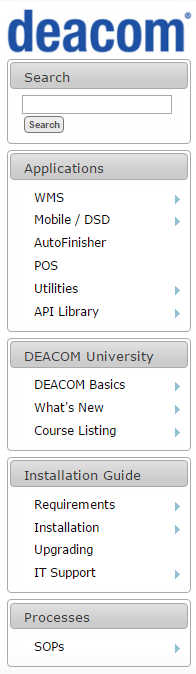 The first section breaks out the Applications beyond the ERP including WMS, Mobile/DSD, AutoFinisher, POS, and so on. This section is geared towards those users who already have the hardware and installation complete for the relevant app. The topic suggestions are deemed as most popular for those subject areas providing a quick point of reference for users.
The first section breaks out the Applications beyond the ERP including WMS, Mobile/DSD, AutoFinisher, POS, and so on. This section is geared towards those users who already have the hardware and installation complete for the relevant app. The topic suggestions are deemed as most popular for those subject areas providing a quick point of reference for users.
Next, users will find all DEACOM University training materials. The submenu provides direct links to everything users need as it relates to DEACOM basics, what’s new, and course listings.
In the Installation Guide section, IT team members can easily reference important details about getting DEACOM up and running or upgrading to the newest version successfully.
As the only customer-specific section of the Help System, the Processes section will prove to be very valuable for users looking for quick access to SOPs unique to their company.
Search Capabilities
DEACOM Help’s search capabilities have been significantly improved with more accurate and targeted results. Furthermore, users will notice a “Relevancy” weight next to the result title. This number illustrates how applicable the individual results are to the search term so users can better identify the best resource for their question.
Login from DEACOM
Within DEACOM, users can now add their Help System login details in Settings. This will then allow direct access into the Help System from the main application without re-logging in. This will save a great amount of time when needing a quick reference.
NOTE: If you cannot make this setting change, consult your system administrator.
We have big plans for continued improvement to the DEACOM Help System and are excited to already be working on the next enhancements. Stay tuned…