We are extremely excited to be announcing our new DEACOM Help, available to all of our customers today – both live and currently in implementation. As many of you may remember, we launched a new interface of our ERP platform earlier this year. Now, DEACOM Help is following suit to reflect the same look, feel, and user experience to deliver consistency throughout the entire DEACOM platform.
While there are many great features within DEACOM Help, this blog post will only focus on what is most important for you to know. The rest is up to you to explore.
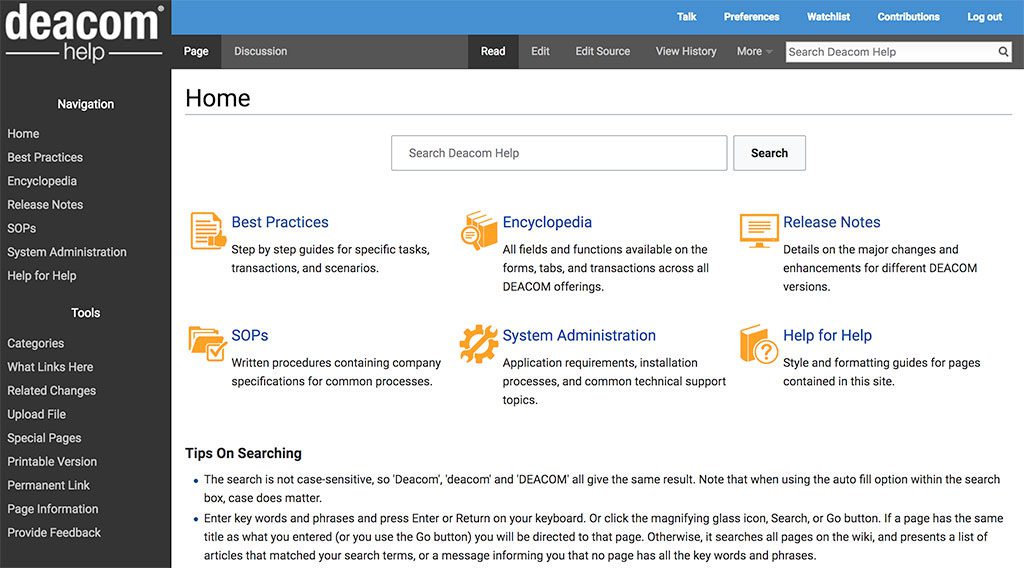
What’s New
- Organization – There is a clear differentiation between sections making it easier to find what you need quickly. For example, we have separated out Best Practices and Encyclopedia needs. Where previously both sets of information would be found in one location, we now have created a more organized way for customers to find step-by–step guides to specific processes (Best Practices) and term explanations (Encyclopedia) in their own, designated locations.
- Best Practices – What are the different methods for finishing inventory? How should I be managing freight charges? Why should I consider ‘Part Number Intelligence’ when deciding on a part numbering scheme? The answers to these questions and so much more can be found in the Best Practices. It is a launching platform for discussion and knowledge about how to complete transactions, manage processes, and make decisions in DEACOM.
- The Encyclopedia section contains documentation on every form, button, and grid. While the Best Practices section is organized by process, the Encyclopedia is organized by the menu path in DEACOM.
- Search – The Search box found on every page of the Help allows for easy and fast access to the system. Built on the same foundation as Wikipedia, the search box will get you where you need to go in a hurry. If you’re not sure how you got to the page you are on, we now provide a breadcrumb trail to track back to where you started or sections you want to go back to. This will help you dive deeper into and explore subjects that are most important to you.
- What Links Here – You will never hit a dead-end in DEACOM Help. Instead, you can click the “What Links Here” link under Tools in the left-hand navigation pane to uncover all other features related to that specific topic. It’s a great trick to continuing research.
Getting Started
Each company has two types of logins for DEACOM Help but there is really only one difference between the two:
- Read-Only – This type of login provides the user with read-only access to the company’s SOP pages and should be used for all Deacom users.
- Editing – With the ability to edit the company’s SOP pages, this type of login should be reserved for what we consider to be “super users” or system administrators. These users will find helpful information about adding and managing SOP pages via “How to add and edit pages.”
By the time you are reading this, all system administrators should have received their company’s login information via email. Please contact yours for login details.
Keep in Mind…
- The Transition – Just because we are launching the new Help, does not mean that we are flipping the switch just yet. Customers will notice that when trying to navigate to the Help system from their DEACOM classic or Web environment, they will be directed to the older version. We want to encourage users to get familiar with the new site at their own pace, so the new DEACOM Help will only be accessible through a direct link until later in the Summer when we complete a full cutover.
- The Evolution – Just like our software, we are never done building and fine-tuning our new Help. If you see opportunities for improvement or topic expansion, please use the Provide Feedback link in the Tools section of the left-hand navigation pane.
We hope you enjoy exploring the new Help and take advantage of all the new tools it has to offer!

