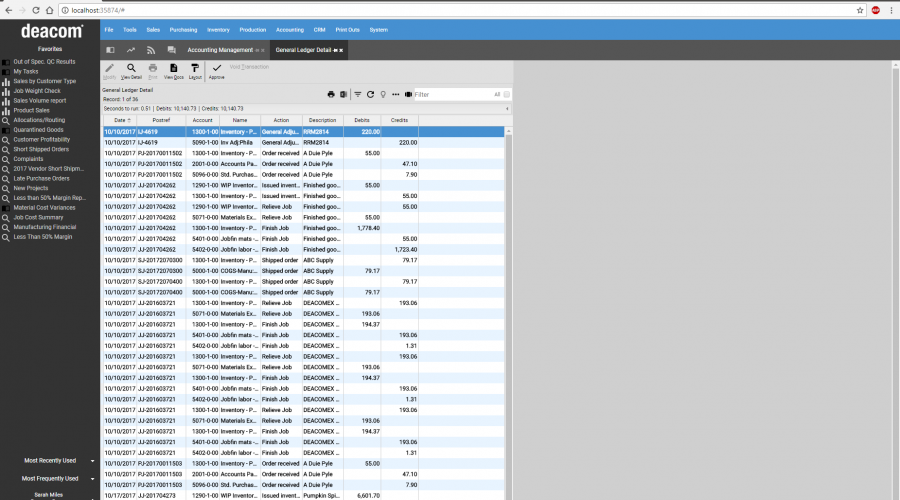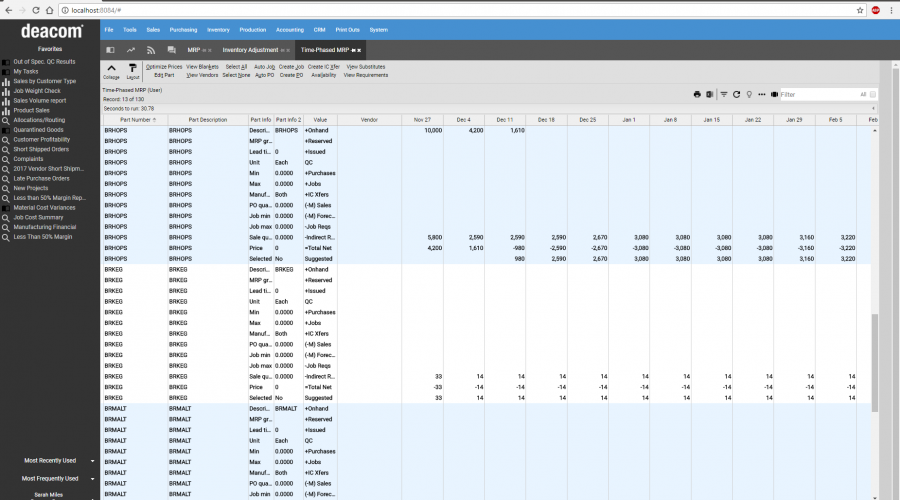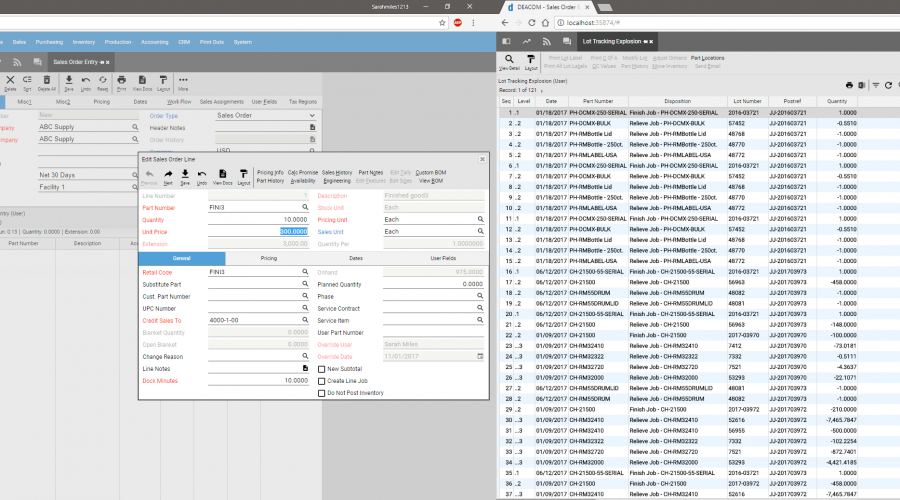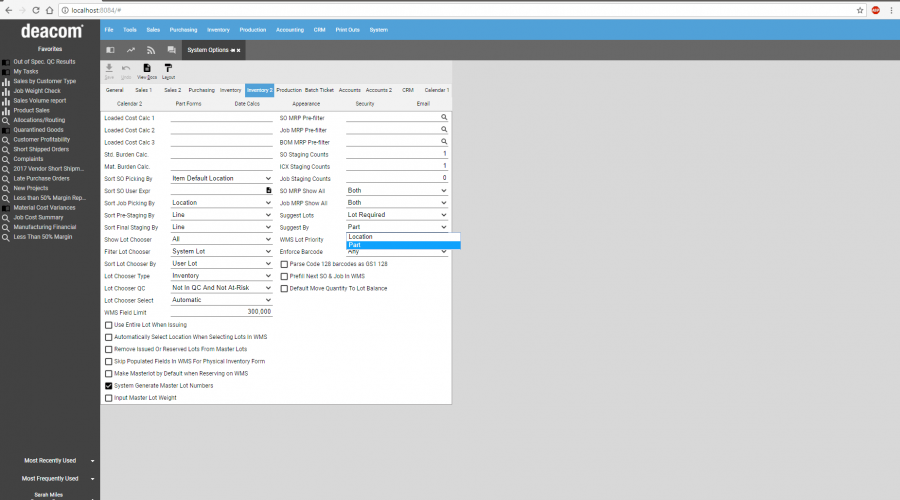Since its launch, we have had many customers go live on the .NET version of our software (Version 15.0 and newer). By moving the system’s architecture to Microsoft technology stacks, the software’s capabilities have proven to outshine its legacy versions. When the back end reached this milestone, the team shifted focus towards making sure the look and feel of the software matched that of a modern ERP platform.
Late last year, DEACOM ERP Version 15.02 and newer received a facelift giving users an entirely new user experience. Everything from the login screen to color scheme was given a fresh look and though it may seem minor, it was an important step to ensuring DEACOM stay’s current.
“Technology moves quickly and the way people interact with software has morphed significantly in the last ten years,” said Sheridan Bulger, Deacom’s Software Operations Manager. “That being said, it is important that we’re not just making cosmetic changes to look cutting edge. So, we spent time analyzing how our users interact with the system compared to other products on the market. Using this insight and applying it to our overall strategy continues to help ensure that we are improving the user experience and the usability of DEACOM.”
Among the changes of the new user interface, you will notice:
- A higher contrast color scheme for areas such as the Favorites section and Report toolbars. These kinds of higher contrasts have shown to improve legibility and recognition of data, labels, and iconography on interfaces that contain a significant amount of data.
- An across-the-board font update that helps to improve the readability of data sets and provides the ability for users to read text labels more easily.
- A more appealing alternating row color scheme for the default view of reports.
- An improved ability to work across multiple monitors that especially benefit those users who work in parallel sessions. As an example, a user can now have the Edit Sales Order Line screen open (which is modal) while running Inventory Reports in a separate window.
- The ability to resize grids to expand the view of reports with many columns.
- A new set of images that appear on the login screen and pay homage to our customer base.
Below are some screenshots of what the new interface looks like:
So, what’s next?
Now that we have given the platform a more modern look and feel, we are preparing to roll out a wide range of functionality surrounding how users fine-tune certain areas of how the ERP system is configured.
“Our user-defined form layout editor is a key driver of this initiative, which will be available in Version 15.03,” continued Bulger. “It will allow users to configure the layout of forms within the system to meet specific workflows. Coupled with our new Plugin System, a deeper configuration of logic and extensibility can be done from the system’s core functionality.”
Those who are planning to attend this year’s DEACOM DISCOVER User Conference will get the first look at these new capabilities as well as other development plans for the upcoming year.