Pre-staging is the first step in a two-part process of issuing materials to Jobs or Sales Orders. This allows for moving large quantities of raw materials from regular Inventory to Staging. Many manufacturers use Pre-staging as an organizational tool as it streamlines inventory, combines the same requirements for materials across multiple orders, and ultimately gives you a double-check when applying inventory.
Deacom’s standard reserving and issuing processes can be done in one step, while pre-staging is used as a multi-step process to ensure full traceability.
In version 15.05, we introduced a few system updates to the pre-staging process:
- Custom Criteria
- Source Zone
- Short Inventory and Requirements
- Inter-Company Transfer (ICT) Order Type
Custom Criteria
Most DEACOM pre-filters contain a custom criteria option. This allows users to search using fields that are not normally found on the pre-filter form. With the recent update, we have added custom criteria to the Pre-Staging form to allow users to filter the orders/jobs based on any sales order, job, or item master field. This allows users to isolate specific orders that fulfill specific criteria, which narrows results and saves time.
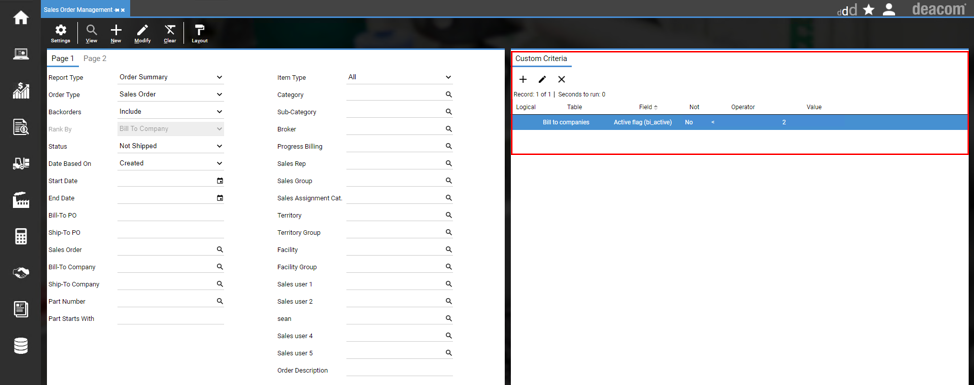
Source Zone
Zones are comprised of specific locations within the warehouse and often have operators assigned directly to the Zone for picking purposes. Source Zone is a search field that has been added to Inventory Pre-Staging that allows users to select the locations of origin for the inventory that will be moved later. Previously, we only offered the option to select inventory within one location. The added benefit of Source Zone allows companies to have inventory picked from multiple locations.
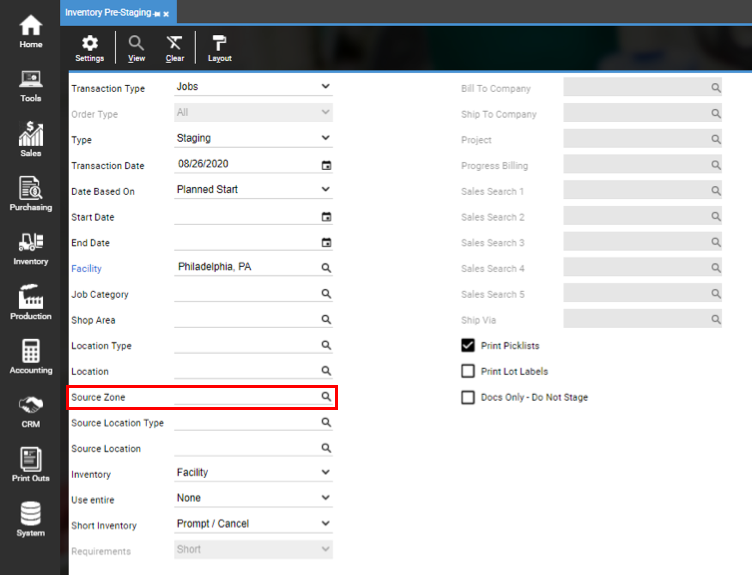
Short Inventory and Requirements
The Requirements field is a new field in Inventory Pre-Staging that allows users to determine whether the orders they can pre-stage to are able to be fully pre-staged, or whether they want to still pre-stage an order that may not have all inventory available at this point in time. This field is only enabled when the Transaction Type is set to Sales Orders. We have also included a new Short Inventory field that includes the following options to occur when an order cannot be fully pre-staged due to missing inventory:
- Continue – If any inventory is short for the selected orders, a summary of the shortages will not be shown. The system will then continue to reserve orders based on the Requirements filter.
- Prompt / Cancel – If any inventory is short for the selected orders, a summary of the shortages will be shown. The system will then stop, and not reserve any inventory to orders.
- Prompt / Continue – If any inventory is short for the selected orders, a summary of the shortages will be shown. The system will then continue to reserve orders based on the Requirements filter.
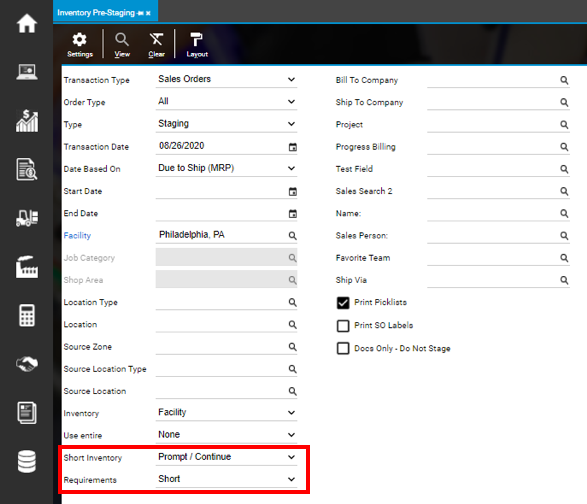
Inter-Company Transfers (ICT) Only Order Type
When using Inventory Pre-Staging, you can also filter by Order Type by selecting Inter-Company Transfer, Sales Order, or All.
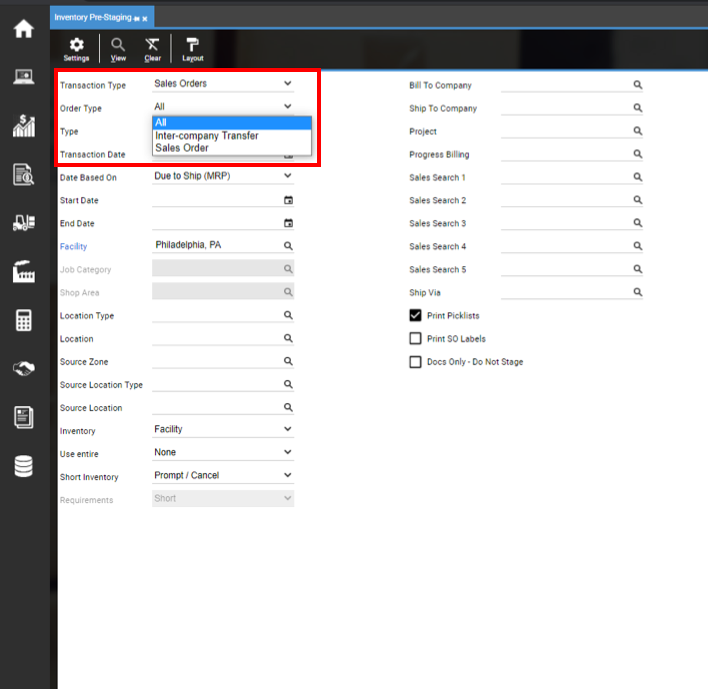
ICT orders are used to move inventory from one facility to another, within the company.
In earlier versions of DEACOM, users did not have the ability to mass reserve sales orders and ICT separately. The filter displayed sales orders only but did not have the option to isolate ICT.
This ERP update gives users the ability to manage reservations of ICT and sales orders separately. Currently, the filtering options to the Inventory Pre-Staging form display orders for ICT only, sales orders only, and All, which includes both ICT and sales orders.
For DEACOM customers, many of whom deal with large volumes of inventory, this drastically saves time and improves efficiency.
To put this feature into action in DEACOM, go to Inventory > Inventory Pre-Staging. Notice the Order Type drop-down menu; this will be enabled when Sales Orders is selected as the Transaction Type and disabled when it is set to Jobs.
Finally, users will correctly pre-stage the selected inventory and continue with the reservation process as usual.
These new features provide DEACOM users many benefits such as more search capabilities, optimization, and organization for the pre-staging process, which ultimately saves time and overhead costs.
DEACOM USERS ONLY: For more information about pre-staging, visit DEACOM Help System: https://help.deacom.com/index.php/Pre-Staging

