When part of a large functional foundation, cycle counting has proven to deliver inventory management efficiencies felt company-wide.
The end-of-year, inventory count is a process often dreaded by those in the manufacturing industry. However, implementing strategies like cycle counting can reduce the time and risk it requires to complete the task. Cycle counting is a series of audits on smaller subsets of inventory that are housed in specific locations of the warehouse. When used as part of your inventory management, cycle counts can provide a higher level of record accuracy and help avoid a full inventory count at the end of each reporting period.
Successful implementation of a cycle counting process, and support for it within the ERP software, can provide additional benefits:
- Increased accuracy of inventory counts throughout the entire year, not just at the end of it.
- Less disruption to daily operations and production
- Improved pick times as operators don’t need to search for incorrectly placed items.
- Real-time visibility of inventory for reporting purposes.
- Minimized high stress environment and employee overtime costs associated with traditional year-end inventory counts that often occurs during the holidays.
In a previous post about zone picking, we talked about how manufacturers are migrating to cycle counts since their inventory is already sectioned by locations and location types. The introduction of zones in DEACOM ERP provides a unique way to group locations that can easily be counted together for these cycle counting processes. Multiples sets of zones can be set up in the software for situations where one zone is configured for picking and another for counting. Physical inventory worksheets can then be created from those established zones.
The flexible reporting capabilities of Deacom’s software provides manufacturers with increased visibility into their cycle counts, regardless of how a count is done (by location, part, zone). In fact, the inventory management system provides three different types of reports to choose from when pulling data:
- Worksheet Summary: Shows the worksheets available and provides drill-down capabilities
- Worksheet Detail: Shows the worksheet lines in a single report for more detail and improved visibility into cycle counts
- Last Completed: Shows a summarized report of the last time a facility group, facility, location type, location or part number was counted (this only shows completed worksheets)
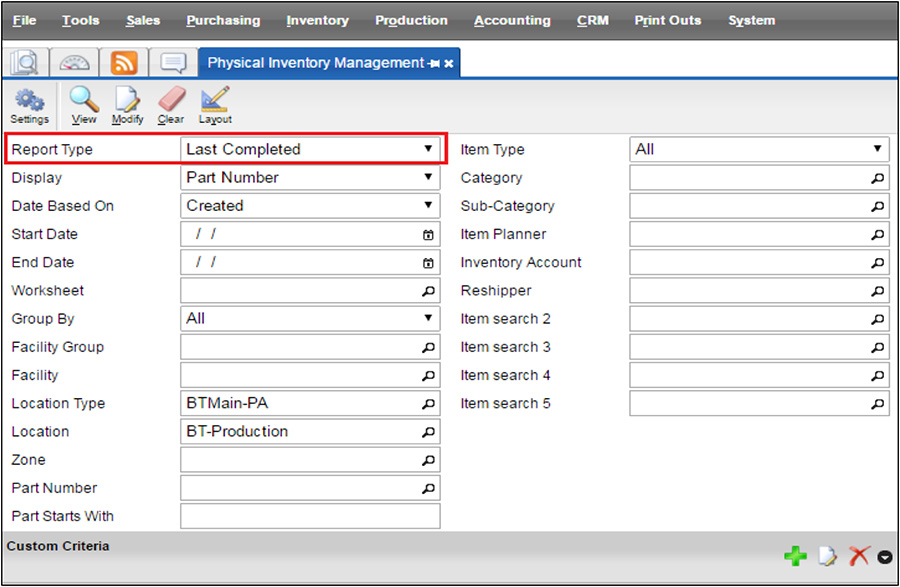
Providing real-time inventory visibility has become a fundamental requirement of process manufacturers. By employing a modern, comprehensive ERP like DEACOM, customers can implement cycle counting into their inventory management processes and improve their inventory accuracies.

