International businesses are faced with a wide range of challenges in order to operate effectively in multiple countries. Each country requires different regulatory documents, language, shipping restrictions, currency, tax, and reports, making international compliance a top priority.
Deacom has taken the necessary steps to ensure its customers are able to meet these restrictions each time. With specific functionality written directly into the base code of the software, businesses can rest assured that data is always accurate.
REGULATORY DOCUMENTS
Each regulatory document is unique in its own way depending on the item, customer, and country. DEACOM ERP includes the Report Designer tool, providing users with the ability to create these types of documents based upon those unique needs. The most significant benefit of this tool is that it provides a repeatable report to meet regulatory requirements without requiring manual input during the time of printing.
GHS, SDS, and Labels 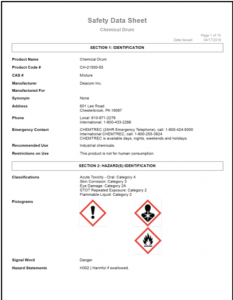
- SDS forms can be assigned on a system, item, and customer part level. All three levels can be used at once, as a hierarchy process is put in place to ensure accurate printing based on the client’s needs.
- Regulatory data can be defined on an item-by-item basis with user-defined fields. These fields can then be added or removed from the regulatory document as needed.
- Documents can be printed as groups and assigned to individual customers giving the company streamlined operations, enabling process control, and preventing mistakes such as sending the wrong hazard document.
3E Generate™, formerly MSDgen®
If customers wish to use the third-party software provided by 3E Generate, Deacom has built an interface to sync all formula changes, shipments, and job completions. This ensures that required GHS documentation can be generated for customers who constantly change formulations and ship outside the United States.
MULTI-LANGUAGE
Data-driven captions are available for multi-lingual support or different business departments and can be assigned on a user-by-user basis.

Deacom’s centralized ERP model ensures that these captions are consistent throughout the entire application and across multiple devices.
RESTRICTED SHIPPING
Restricted Shipping is a key component when shipping overseas or between international regions. DEACOM ERP provides the client with definable restrictions based on the customer and the items being shipped. This can be defined on an item-by-item basis or by category for every customer that receives a product.
FOREIGN CURRENCY AND TAX
Foreign Currency
- DEACOM ERP is connected to the European Central Bank to obtain and automatically update currencies.
- Financial Reports can be displayed or filtered by any currency.
- Account currency can be defined as needed, as sometimes it is different than the system’s home currency. An example of this is if the home currency is “USD” but the account is created for a Canadian vendor that uses a bank in their home country. In this case, the account currency would be “CAD.” This is available via the GL Summary, GL Detail, and Financial Statement reports.
- Specific accounts can be defined for Currency Gain/Loss and Unrealized Gain/Loss. Unrealized Gain/Loss can be defined per account for the most accurate postings. This will help the client track realized and unrealized gain through accounting reports like Trial Balance, GL Summaries, and Financial Statements.
- Currency punctuation can automatically switch between periods and commas based on geographical location. For example, American currency will be displayed as 999,999.99 while many European currencies will be displayed as 999.999,99.
Tax Regions and VAT
- Tax Regions can be defined by Facility, Customer, or Zip Code.
- More complex taxes can be calculated through Sales User Calculations and User Definable fields. This will give the client full control to specify the criteria that must be met before the tax is added automatically.
REPORTING
REACH – One of the major requirements for REACH is to communicate information on chemicals up and down the supply chain. Through regulatory bill of materials (BOMs) and reports, all requirements can be met to determine what chemicals, including how much of it, is used to produce goods. REACH also includes information on what is contained in goods that are shipped.
SARA – DEACOM ERP provides a Production Emissions Report that will assist the company in identifying hazardous air pollutants used in production and how much is emitted. Detailed inventory reporting will provide the details needed to identify the number of hazardous chemicals on hand at any given time, at any facility, or in a specific location of the facility.
OSHA – Chemical Hazards can be defined for every item and easily updated within DEACOM ERP. They can then be added to all labels and chemical information sheets using the tools available in the system.
